Google Analytics in 3 Quick Steps
At Tenato, we’ve had the privilege of working with a top expert in the field of marketing metrics, our Metrics & Reporting Strategist, Joanne O’Connell. As we have been working on refining our reports with her over the past several months, we have gained some excellent insight into our traffic patterns.
With COVID-19 now having a dramatic impact on businesses of all kinds, we thought we would give you some heads-up as to what to look for in your Google Analytics. NOTE: This will probably be the simplest, most high-level-only blog you’ll find on Google Analytics. Look at these THREE things, and don’t worry about the rest, at least for now while COVID-19 and oil prices are shaking the entire globe off its axis!
Before we start, if you’re not sure how to get into Google Analytics, it’s as easy as logging in with your Google Account, and then Googling for “Google Analytics”. Once in, all the menus are on the left side, and when you click on one of those words, they accordion down into more menus. I’ve indicated sub-menus below with “>” arrows.
How to quickly get what you need out of Google Analytics in 5 minutes
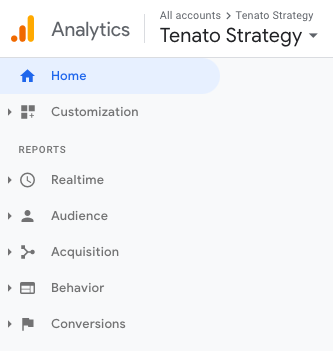
#1: Find out what is working
Are your conversions coming from Adwords spending or mainly from organic activities such as natural search rankings and social media? You can check by looking in Conversions > Goals > Overview and then clicking on Source/Medium.
Here you will see a breakdown of what is generating more leads – the organic searching or the paid Adwords, shown as “google/cpc” which means cost-per-click, or your social media efforts. If you have to cut social media efforts or Adwords budgets, this will tell you what’s worth keeping.
#2: Check your keyword rankings
Are you still ranking on key phrases that could continue to generate business for you? You can find this by looking at Acquisition > Search Console > Queries.
You’ll see that it shows you the number of clicks you’re getting here, but also the “Position” which is your ranking during the time period selected.
If you also look down the rows, it is quite enlightening to see whether you are delivering upon what users are looking for. Maybe it’s time to add new content or products that aligns with those search queries!
#3: Check for overall traffic
Want to see how many people are visiting your site daily? Check the number of users. Simply click on Audience > Overview > Users. Then adjust the dates to the period you’re interested in.
Has the amount of users gone down, or is it just the conversions as per point #1 above? If there are still plenty of users, perhaps there is something they were looking for that your website did not deliver on. Then comb through point #2 again! Or consider looking for developing trends using “Google Trends”, a spectacular free market research too.
One thing Google Analytics doesn’t tell you is how well you’re doing overall. In order to see this, you have to bench mark against your own previous performance, which during this pandemic, is quite enlightening. To do this, it’s a matter of plugging in different date spans and looking for trends up or down.
Like watching your bank account, watching your Google Analytics is a very important indicator, and one that can help you predict where that bank account is going. Don’t wait until it’s a surprise – look at your Analytics today.
If you need a hand, or if you don’t even have your Google Analytics set-up, please don’t hesitate to give us a call!

